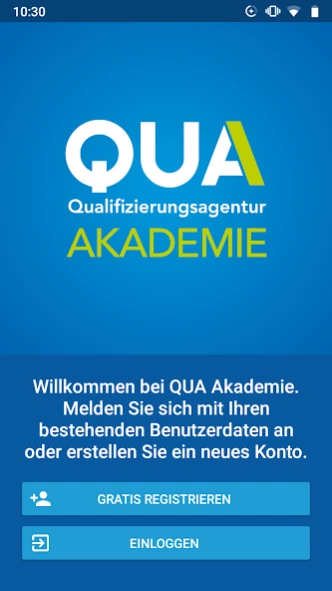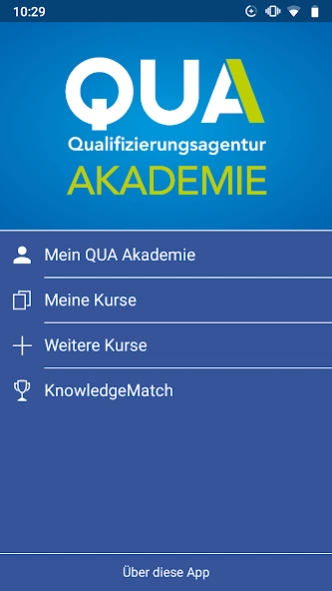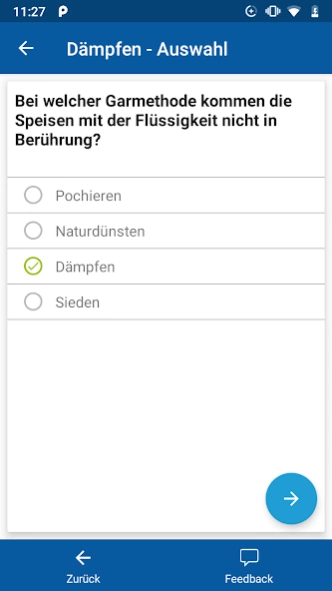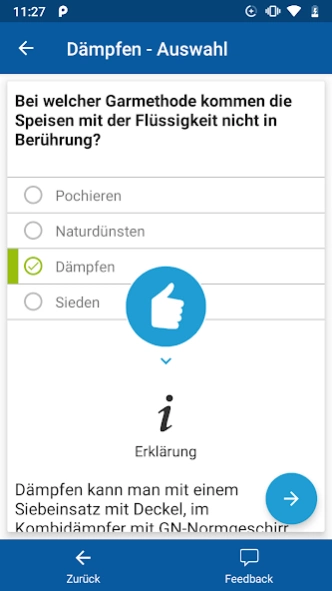QUA Akademie 6.1.4
Free Version
Publisher Description
QUA Akademie - QUA Academy helps you to learn for the vocational school.
QUA Akademie helps you learn for the vocational school or prepare for the LAP.
Benefit from well prepared learning cards to secure your knowledge and success in the vocational school. There are currently learning cards for the teaching professions in tourism (restaurant specialist, cook and hotel and hospitality assistant). The teaching material is structured in small learning units and is broken down into question or learning cards.
The system recognizes what you already know and what you should repeat. The resolution is displayed immediately, in part with an explanation, pictures or other information. The flashcards contain so little text that it is fun to use them in between - on the go, during the break or in the outdoor pool.
Decide for yourself whether and how often you want to receive learning reminders. This means that learning is possible anywhere and at any time. Short time windows in everyday life can be used sensibly for learning and repeating. QUA Akademie uses the learning and training system from KnowledgeFox®.
About QUA Akademie
QUA Akademie is a free app for Android published in the Teaching & Training Tools list of apps, part of Education.
The company that develops QUA Akademie is KnowledgeFox GmbH. The latest version released by its developer is 6.1.4.
To install QUA Akademie on your Android device, just click the green Continue To App button above to start the installation process. The app is listed on our website since 2023-09-18 and was downloaded 2 times. We have already checked if the download link is safe, however for your own protection we recommend that you scan the downloaded app with your antivirus. Your antivirus may detect the QUA Akademie as malware as malware if the download link to at.researchstudio.app4lap is broken.
How to install QUA Akademie on your Android device:
- Click on the Continue To App button on our website. This will redirect you to Google Play.
- Once the QUA Akademie is shown in the Google Play listing of your Android device, you can start its download and installation. Tap on the Install button located below the search bar and to the right of the app icon.
- A pop-up window with the permissions required by QUA Akademie will be shown. Click on Accept to continue the process.
- QUA Akademie will be downloaded onto your device, displaying a progress. Once the download completes, the installation will start and you'll get a notification after the installation is finished.